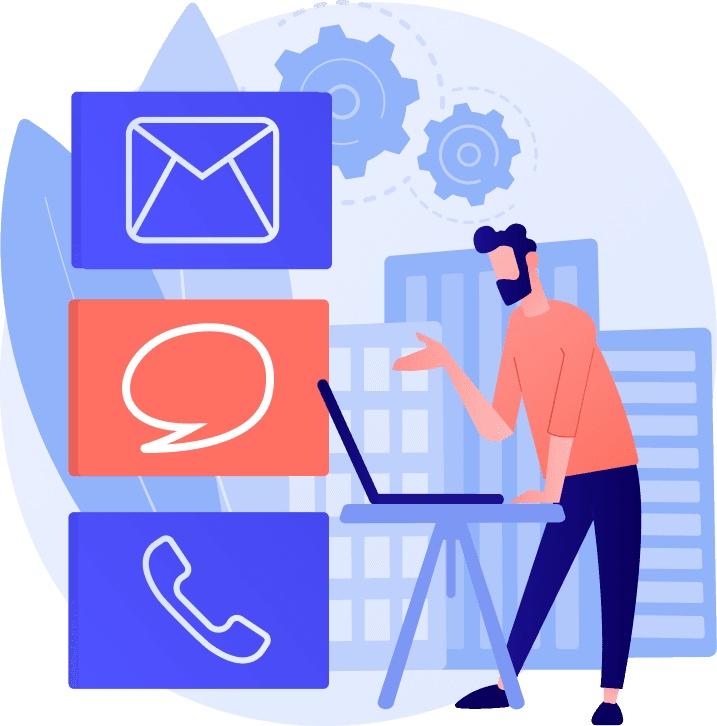Find Color Code From Image Easily!
An online color finder from images that automatically finds the color codes from any image.
Your perfect tool to find color code from images and inspiration to create your next masterpiece.

Our Colour Chooser Services
Select Colour Chooser
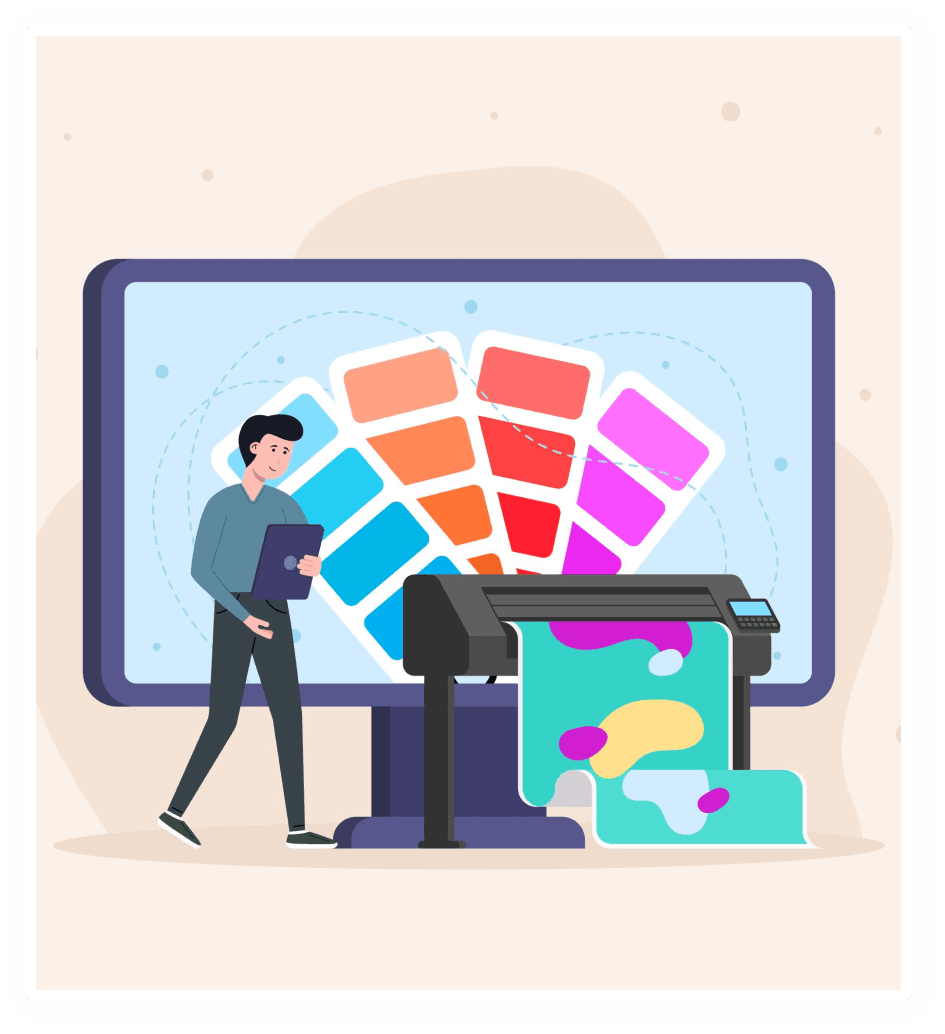
About Colour Chooser
Online Color Code from Image
Create Your Art With Color Chooser
Color Chooser is an online app designed for users to find the right color codes. This tool lets you quickly get the HEX, RGB, or HSL color code. You can instantly get the color code when you upload the image or paste the URL. Once the tool fetches the image, you can pick the desired color and click on it to get the color code ( HEX, RGB, or HSL). You are all set to use that color code anywhere you want to. Without installing any software, you can now use our image color picker tool to find the color code you are looking for. It works the same as the eyedropper tool.
The advantage of our tool is you can find the exact color code finder from image. Discover the right color with our color picker from image and get beautiful color harmonies, tints, shades, and tones. Whether you need RGB color picker from image or a hex code from image, you can get all of them. Don’t worry about the data, it is never uploaded to our servers!
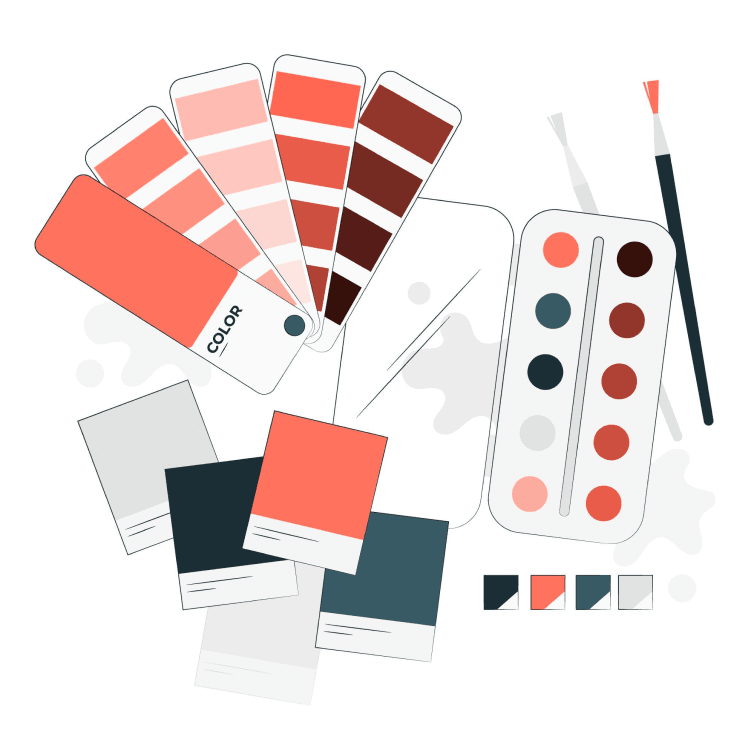
Frequently Asked Questions
How do I find the exact color code?
Using our color picker tool, you can find the exact color you want. Just upload the image from which you want to extract the color and drag the cursor to the exact color. The color code will be generated, and you can copy the HEX, RGB, or HSL code.
Is my picture data safe when using the Color Chooser Tool?
Yes, your images are processed in your browser, and do not transfer or store any of your picture data.
How do you read a hex code?
HEX code, also known as hexadecimal code, is a 6-digit code. The first two colors tell us the amount of red in it, the next two digits tell us the amount of green, and the last two tell us the amount of blue. First, multiply the first number of each pair by 16, then add the two numbers together to get the value for R, G, or B.
Is Color Chooser free to use?
Yes, Color Chooser is completely free to use, and you can get the color code when you upload your image.
Can you find a color from a picture?
Upload your image or paste the URL, drag the cursor on the image, choose the color you want to pick and copy the color code.
Which is better, HSL or RGB?
HSL is the humanly understandable format, whereas RGB is more machine-readable
What is the purpose of color detection?
Color detection is the process of finding the color name of any color and then using that color wherever you want. It is the best tool for graphic designers to easily extract the color they want from an image.
Can I use a hex color picker on my web page?
Click on the color you want within your website, and you will see that this displays the color hex code at the bottom-left corner of your screen. Copy the hex color picker from image to your clipboard, and use the code on your webpage.
What is the color code?
A color code is a digital representation of a specific color. There are various color code formats, such as HEX, RGB, and HCL.
What is the best image color picker?
Color chooser is one of the best tools for anyone to use. You can use it by uploading or pasting the URL and selecting the color you want.
Contact